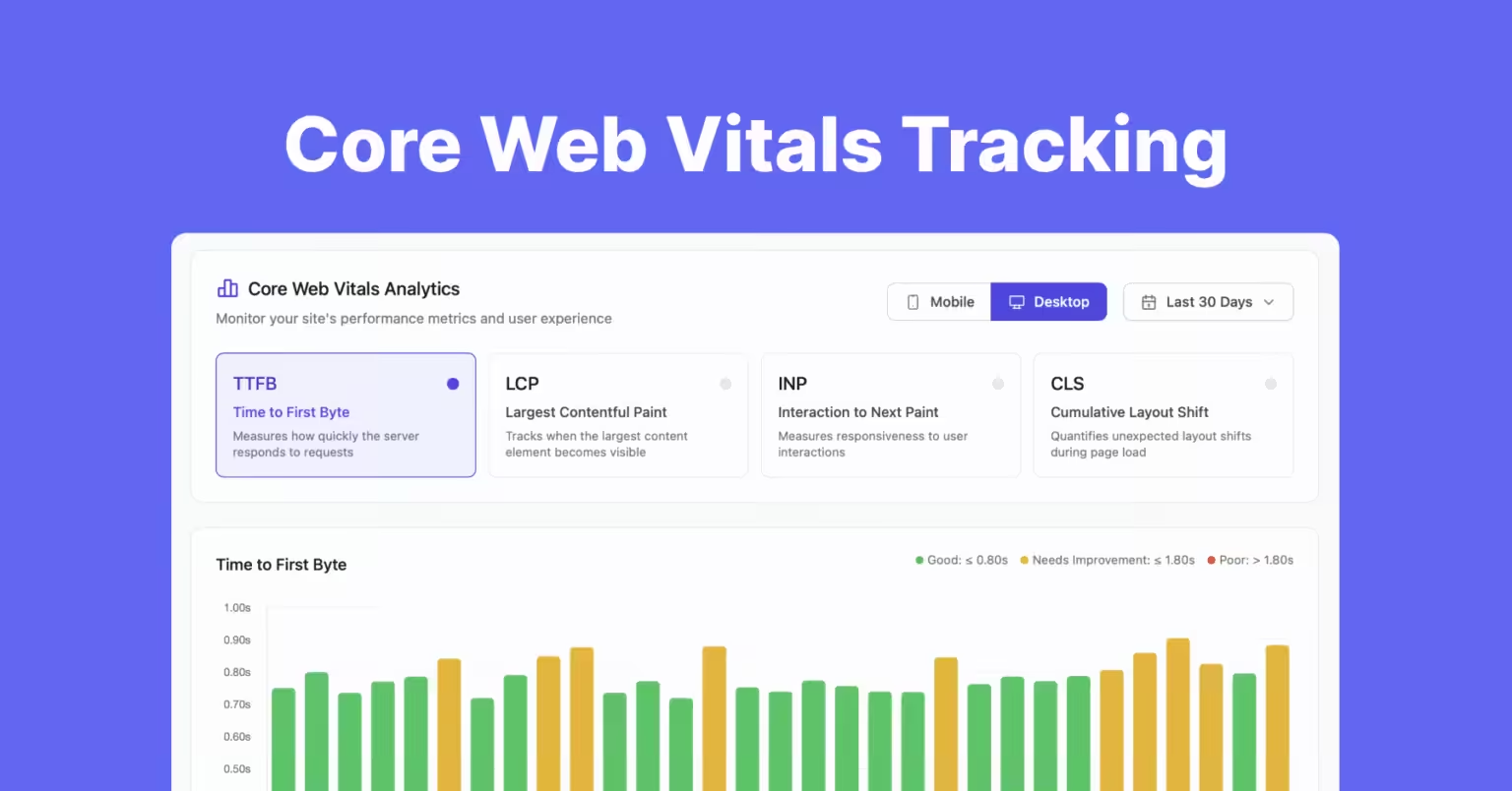With FlyingPress 5.2, you can finally measure how your site performs for real visitors — not just in lab tests.
Introducing FlyingPress Vitals
FlyingPress Vitals collects Core Web Vitals (CWV) from your visitors and turns them into clear, actionable insights inside your dashboard.
You’ll see:
- LCP, INP, CLS, and TTFB for your site
- Page-level and country-level breakdowns to pinpoint issues
- Mobile/Desktop filters and time ranges (last hour, 24h, 7d, 30d) to track trends
Your data is anonymized, stored securely, and never saved in your WordPress database — keeping your site lean and fast.
How It Works
When you enable Core Web Vitals Tracking:
- FlyingPress loads a tiny, async script (
vitals.min.js) on all public pages (including logged-in users, excluding admin pages). - Data is tied to your license key + domain — changing either starts a fresh dataset.
- Results begin appearing in your dashboard within a few hours.
Rolling Out Gradually
FlyingPress 5.2 is being released in stages.
If you don’t see the update yet, it will appear in your dashboard in the coming days.
Get Started
Once the update is available:
- Install FlyingPress 5.2
- Go to Settings → Core Web Vitals Tracking
- Enable tracking and (optionally) preload your cache
- Watch your Vitals dashboard populate with real-world data
FlyingPress Vitals is included in all plans.
Update as soon as it’s available and start seeing how your site performs for real visitors.