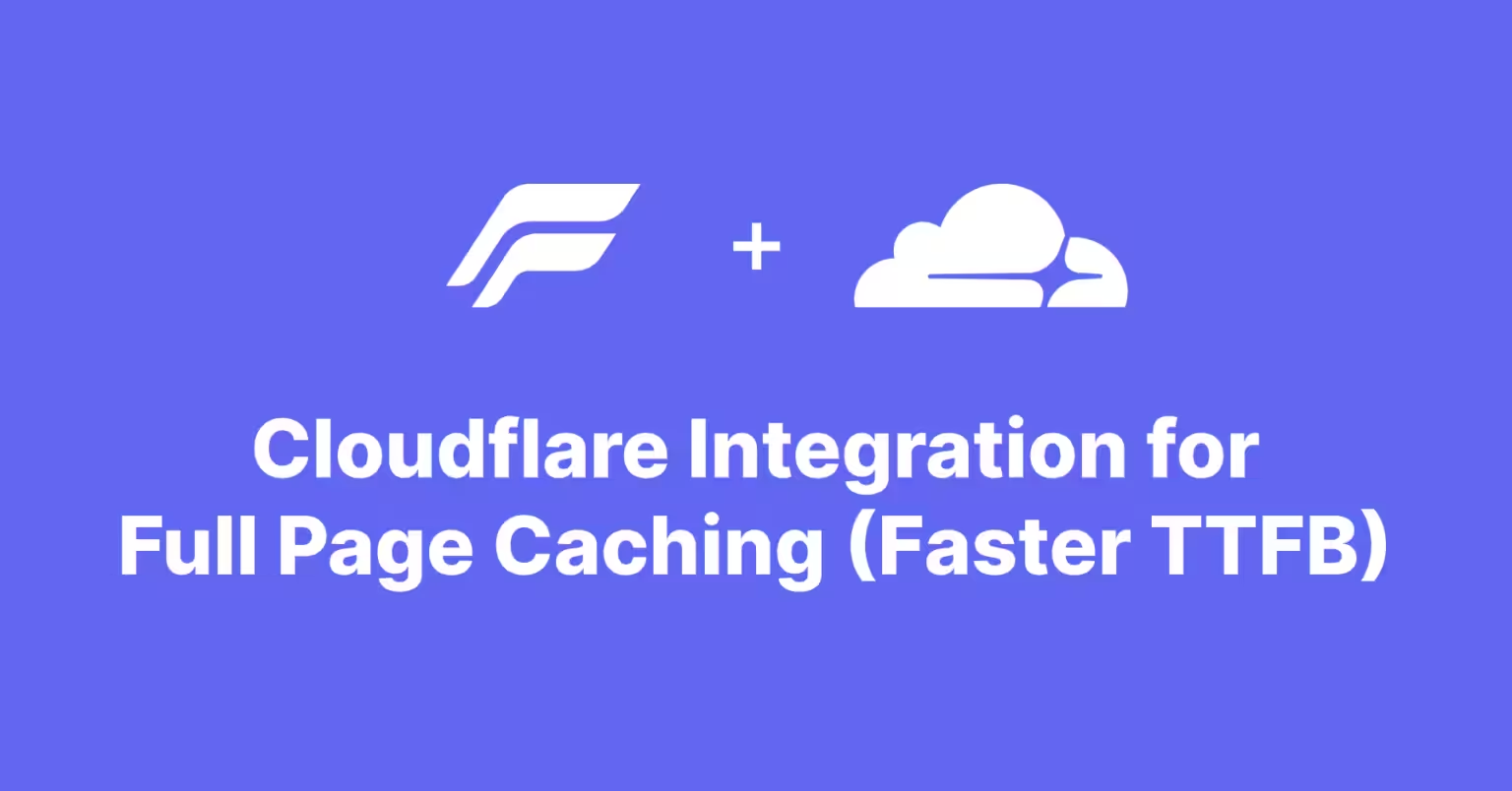We’ve added a powerful new integration to FlyingPress — Cloudflare Full Page Caching.
By default, Cloudflare caches only static files like images, CSS, and JavaScript. With this integration, FlyingPress tells Cloudflare to also cache your HTML pages at their global edge locations. The result? Significantly faster Time to First Byte (TTFB) for visitors worldwide, plus reduced load on your server.
Why You’ll Love This
- Faster load times globally — Pages are served from the nearest Cloudflare data center.
- Lower server load — Fewer requests hit your origin.
- Always fresh content — FlyingPress automatically purges Cloudflare’s cache when you update your site.
- Smart cache purging — FlyingPress focuses on real user performance, so our integration intelligently purges HTML pages only without clearing static files like images, fonts, CSS, and JavaScript — ensuring a high cache-hit ratio for your site.
- No need for APO — Cloudflare’s Automatic Platform Optimization (APO) costs $5/month, but this integration delivers full HTML caching without the extra cost.
- Better than Page Rules — Other methods to cache HTML pages (like Cloudflare Page Rules) require purging the entire cache, including static files. This is inefficient and reduces your cache-hit ratio.
- Works great with Cloudflare’s free plan — No extra cost for edge caching.
How to Set It Up
Follow our documentation guide or watch the YouTube tutorial for a complete walkthrough.
You’ll just need to grab your Zone ID, Email, and Global API Key from Cloudflare, paste them into FlyingPress, and toggle on Page Caching. That’s it.
Verify the Speed Boost
After enabling the integration, test your site with Flying TTFB.
The first run may be uncached (MISS), but subsequent runs should return a HIT with much faster TTFB.